Find your lost Android device with Android Device Manager :-
Your Android Smartphone have all important contacts, emails, personal images and many other important things. Have you ever think about what happened when you lost of your phone or someone stolen your android phone ? Your valuable information is in the other hand. However in my previous article i wrote about How To Encrypt Your Android Phone but this thing is not the full solution.
if you lose your Android device associated with your Google account, you can use Android Device Manager to remotely locate and factory reset your phone or tablet.
Open your Google Settings in your Android phone.
Now tap on the Android Device Manager.
now it will open your Android Device manager windows. After Enable this option, you are able to Erase all your data , Change the Screen-Unlock Password and Lock the Screen. Click on the Activate option to activate this option in your Device.
Now choose both option “ Remotely locate this device " and "Allow remote lock and factory reset” .
Sign in to your Google Account on https://www.google.com/android/devicemanager. If you’re using a Google Apps account, you will sign in to your My Devices page.
Presently i am in Bhubaneswar (India) and it's showing my correct location on my android device manager.
Now here i have the option to Ring my Device for five minutes in full voulme , Lock and Erase my device data.





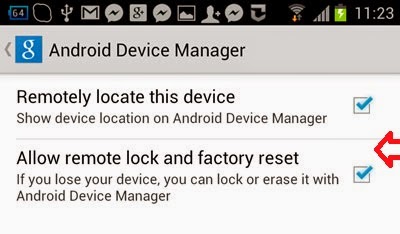

Post a Comment Blogger Facebook