Command Prompt is the tool in Windows which allows users to interact with their computer from a character user interface(CUI). It allows users to bypass most restrictions that are enforced on the Windows explorer based GUI. Hence, it can also be used to remove viruses and malware and also undo their effects. To avoid this, most viruses disable command prompt. Some administrators also purposefully disable it to avoid users changing critical settings of the computer.
In these situations, if you run the command prompt (cmd.exe), you will get an error saying "The command prompt has been disabled by your Administrator". However, there are ways in which you can re-enable it. This article contains some such few simple techniques using which you can easily enable the command prompt.
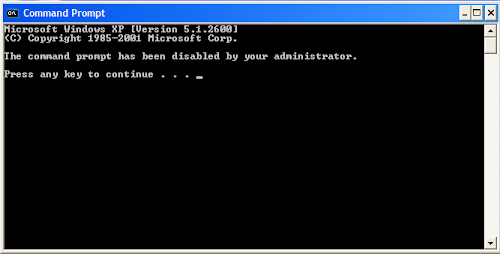
2) Type gpedit.msc and press Enter.
3) Navigate to User Configuration/ Administrative Templates / System.
4) In the work area on the right side, double click on "Prevent access to the command prompt".
5) In the popup dialog, encircle Disabled and click OK.
6) You should be able to immediately use the command prompt. If you still cannot access it, restart your computer.
Home editions of Windows do not contain the Group Policy Editor.
1) Users running Windows 8, Windows 7 and Windows Vista, go to Start>Search. Users of Windows XP, got to Start>Run.
2) Type regedit and press Enter.
3) Registry Editor will start. If it is disabled, you will need to enable Registry Editor first.
4) Navigate to HKEY_CURRENT_USER\Software\Policies\Microsoft\Windows\System. If the Windows key is not there, you will need to create a new key called Windows. Also, if the System key is not there, you will need to create it.
5) In the work area on right side, double click on DisableCMD and set its value to 0. If you cannot locate DisableCMD, you will need to create a new DWORD value called DisableCMD and set its value to 0.
6) Close the Registry Editor.
The command prompt should immediately be accessible. If it isn't, restart your computer.
1) Click on Start and go to Run. Users of Windows 8.1, Windows 8, Windows 7 and Windows Vista, go to Search.
2) Copy and paste the following command and execute it.
The methods mentioned in this article work on Windows 8.1, Windows 8, Windows 7, Windows Vista and Windows XP.
In these situations, if you run the command prompt (cmd.exe), you will get an error saying "The command prompt has been disabled by your Administrator". However, there are ways in which you can re-enable it. This article contains some such few simple techniques using which you can easily enable the command prompt.
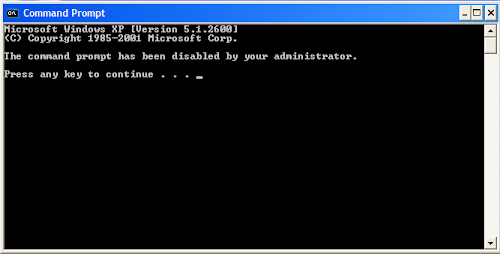
Enable Command Prompt using the Group Policy Editor
1) Click on Start. Go to Run. Users running Windows 8, Windows 7 or Vista, go to Search.2) Type gpedit.msc and press Enter.
3) Navigate to User Configuration/ Administrative Templates / System.
4) In the work area on the right side, double click on "Prevent access to the command prompt".
5) In the popup dialog, encircle Disabled and click OK.
6) You should be able to immediately use the command prompt. If you still cannot access it, restart your computer.
Home editions of Windows do not contain the Group Policy Editor.
Enable Command Prompt from Registry in Windows 8, 7, XP or Vista
Registry Editor is an in-built tool in Windows which is used to view and edit the Windows registry. You can use it to easily enable the command prompt by simply modifying a registry key. To do so, follow these steps.1) Users running Windows 8, Windows 7 and Windows Vista, go to Start>Search. Users of Windows XP, got to Start>Run.
2) Type regedit and press Enter.
3) Registry Editor will start. If it is disabled, you will need to enable Registry Editor first.
4) Navigate to HKEY_CURRENT_USER\Software\Policies\Microsoft\Windows\System. If the Windows key is not there, you will need to create a new key called Windows. Also, if the System key is not there, you will need to create it.
5) In the work area on right side, double click on DisableCMD and set its value to 0. If you cannot locate DisableCMD, you will need to create a new DWORD value called DisableCMD and set its value to 0.
6) Close the Registry Editor.
 |
| The Command Prompt in Windows 8 |
The command prompt should immediately be accessible. If it isn't, restart your computer.
Enable Command Prompt by simply running a command
If you are unfamiliar with directly editing the Registry, you can use a simple command to quickly enable the command prompt. Just follow these steps:-1) Click on Start and go to Run. Users of Windows 8.1, Windows 8, Windows 7 and Windows Vista, go to Search.
2) Copy and paste the following command and execute it.
REG add HKCU\Software\Policies\Microsoft\Windows\System /v DisableCMD /t REG_DWORD /d 0 /f3) This should enable the command prompt. If it is still not enabled, restart your computer.
The methods mentioned in this article work on Windows 8.1, Windows 8, Windows 7, Windows Vista and Windows XP.

Very nice and informative article. your blog is overall good. I was searching for some solution for windows and I find it here. thanx
ReplyDeletevisit geekoxi.com to get latest info and how to guide about technology.
ReplyDeleteI commend your hard work on this and thank you for this information. You’ve got what it takes to get attention techtrance.net
ReplyDeleteIn this fashion my acquaintance Wesley Virgin's autobiography begins with this shocking and controversial VIDEO.
ReplyDeleteWesley was in the military-and shortly after leaving-he revealed hidden, "SELF MIND CONTROL" secrets that the CIA and others used to obtain whatever they want.
THESE are the same methods tons of celebrities (notably those who "come out of nowhere") and elite business people used to become wealthy and successful.
You probably know that you utilize only 10% of your brain.
Really, that's because most of your brain's power is UNCONSCIOUS.
Perhaps that expression has even occurred IN YOUR own brain... as it did in my good friend Wesley Virgin's brain seven years ago, while driving an unlicensed, garbage bucket of a car with a suspended driver's license and with $3.20 on his debit card.
"I'm absolutely fed up with going through life paycheck to paycheck! Why can't I turn myself successful?"
You've been a part of those those types of questions, am I right?
Your own success story is going to happen. All you need is to believe in YOURSELF.
CLICK HERE TO LEARN WESLEY'S SECRETS
top AI companies USA
ReplyDeleteLooking for the top AI companies in the USA to elevate your business with intelligent solutions? This curated guide from Sunrise Technologies showcases the leading AI development firms transforming industries through innovation, automation, and smart data analytics. Whether you're a startup or an enterprise, these companies offer cutting-edge services in machine learning, natural language processing, predictive analytics, and more. Explore how these AI experts are driving business efficiency, customer engagement, and competitive growth across sectors. If you're planning to integrate AI into your digital roadmap, this list is the perfect starting point to discover the most trusted and impactful AI solution providers in the U.S.
Get to market faster with our iterative development methodology. Our agile approach ensures continuous improvement and alignment with your evolving business needs.
ReplyDeleteRead more at Mobile App Development company in Australia
Build sleek, scalable, and high-performing iOS apps with Sunrise Technologies. Our Sydney-based team delivers custom iPhone and iPad app solutions tailored to your business goals—combining innovative design with powerful functionality. iOS Mobile App Development Company Sydney
ReplyDelete